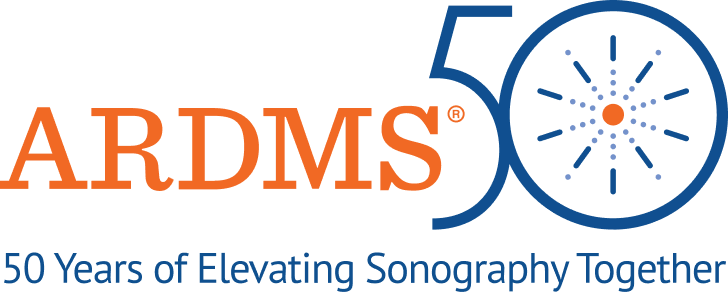Do you have questions about MY ARDMS? Please see brief FAQs below to help you find what you’re looking for.
Q: I do not have an ARDMS number and want to apply. What do I do?
A: First, please note that if you have ever submitted an application or even just created a MY ARDMS account, you have an ARDMS Number. To obtain an ARDMS Number, go to MY ARDMS and click on “New user registration.” You will be asked one or more simple questions depending on your answer(s). Once you have provided the requested information (ie. name, gender, birth date etc…) an ARDMS Number will immediately be sent to the email address you provided. Please be sure that your email restrictions are set to allow the domain @inteleos.org. Retrieve the number from your email and use it to create a new MY ARDMS account.
Q: I have an ARDMS number but I haven’t created a my ARDMS account. What should I do?
A: To create a MY ARDMS account:
- Go to MY ARDMS.
- Click on “Create new MY ARDMS Account”
- Key in the necessary information, your ARDMS Number, last name and birth date, so we may
locate you in our Registry). - You will then be required to select and create a case-sensitive password of a least 5 characters
or digits (you may use only letters, numbers; no spaces). Select a password that is easy for you
to recall, but difficult for others to guess.
Q: I have been on MY ARDMS and forgotten my self-selected password?
A: For security reasons, ARDMS does not provide passwords over the telephone. If you forgot your password, please follow the procedure below in order to create a new password.
- Go to MY ARDMS.
- Click on “Forgot Your Password”.
You will be required to provide your ARDMS Number, last name, and birth date. This protects your privacy and ensures that the individual viewing the information is indeed the authorized Registrant. Once your identity is verified, you will be allowed to change your password.
Please e-mail customercare@inteleos.org if you have any questions.
Q: When trying to register to use my MY ARDMS account, I received a message that said that my birth date does not match any active member in our database. Why did I receive a message?
A: Please verify that your ARDMS Number is correct. If you do not know your ARDMS Number, please call Registrant Services at (800) 541-9754 to obtain it. Additionally the birth date stored in our database could be incorrect. Please e-mail your full name, ARDMS Number and birth date to webmaster@inteleos.org in order for us to correct your information.
Q: Why did I receive a message stating, “My session has terminated?”
A: If there is no activity on the MY ARDMS screen for more than 20 minutes, you will be automatically exited. Simply log back in.
Another reason you may have received this message is if the security settings on your browser are too restrictive. You must allow for cookies, particularly session-level cookies in your Internet settings. All browsers offer the ability to change such settings. You will not be able to use the site unless your browser restrictions are relaxed.
Q: My name changed, however I cannot change it in MY ARDMS. Why is that?
A: Name change requests must include a completed Name Change Request Form and legal documentation verifying the change of name. The completed Name Change Request Form and legal documentation may be scanned and emailed to NameChanges@inteleos.org. Or log into your MY ARDMS account and click on “My Profile” at the top of the page and click “No” below the question, “Is your name shown above correct?”.
Supporting legal documentation required must include:
Photocopy of a non-expired government issued photo identification with signature
AND
Photocopy of marriage certificate, or
Photocopy of divorce decree, or
Photocopy of name change decree
Updates to a middle name only require a photocopy of a non-expired government issued photo identification with signature and a completed name change request form. You can verify that the contact information has been updated by logging in to MY ARDMS 48 business hours after the request is received in the ARDMS office.
Q: What if I do not have an email address?
A: If you do not have an e-mail address, we suggest signing up with a free e-mail provider, such as www.gmail.com.