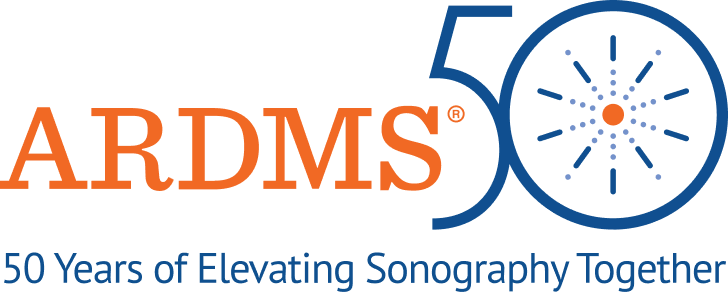Cheating: Zero Tolerance, Detection & Consequences
We enforce a strict zero-tolerance policy regarding any type of cheating and closely monitor for fraudulent test behaviors. Click here to learn more about detection and consequences of cheating.
Read the important information below for scheduling and taking your examination online.
Thank you for your interest in taking your examination online, through OnVUE, Pearson VUE’s secure online proctoring service. By deciding to take your examination online, you do not have to travel to a Pearson VUE testing center. Review the guide below to learn more!
ARDMS Examinations You Can Take Online
- Abdomen (AB)
- Adult Echocardiography (AE)
- Sonography Principles and Instrumentation (SPI)
- Fetal Echocardiography (FE)
- Pediatric Sonography (PS)
- Pediatric Echocardiography (PE)
- Musculoskeletal Sonography (RMSKS)
- Midwife Sonography (MW)
- Obstetrics and Gynecology (OB/GYN)
- Vascular Technology (VT)
Additional Important Resources
In addition to the information below, please also review these resources:
- Online Examination Infographic
- What To Expect On Examination Day Guide
- Online Examination Frequently Asked Questions (FAQs)
- Online Testing Accommodations FAQs
- Is Online Testing Right For You?
Online Proctoring ID Requirements
Acceptable forms of ID:
- International travel passport
- Valid Driver’s license
- Identification card (national, state or province ID)
- Alien registration card (green card or permanent resident/visa)
- Aadhaar Card (India Only). For additional information regarding Aadhaar ID, you may review this policy HERE.
Unacceptable forms of ID:
- Restricted IDs*, including
- U.S. Department of Defense (DoD) Common Access Card (CAC)
- Certain secure access IDs
- IDs from countries where OnVUE delivery is restricted
- Digital IDs
- Renewal forms with expired IDs
*By law, certain IDs must not be photocopied, digitized, or captured on camera. Because of this, Pearson VUE cannot accept restricted IDs (including but not limited to U.S. military or certain secure access IDs) as identification for online testing.
If you need additional guidance, please reach out to our Customer Care team at Customercare@inteleos.org.
ONLINE PROCTORING VIDEO
ARDMS Examinations You Can Take Online
- Abdomen (AB)
- Adult Echocardiography (AE)
- Sonography Principles and Instrumentation (SPI)
- Fetal Echocardiography (FE)
- Pediatric Sonography (PS)
- Pediatric Echocardiography (PE)
- Musculoskeletal Sonography (RMSKS)
- Midwife Sonography (MW)
- Obstetrics and Gynecology (OB/GYN)
- Vascular Technology (VT)
Additional Important Resources
In addition to the information below, please also review these resources:
- Online Examination Infographic
- What To Expect On Examination Day Guide
- Online Examination Frequently Asked Questions (FAQs)
- Online Testing Accommodations FAQs
- Is Online Testing Right For You?
Online Proctoring ID Requirements
Acceptable forms of ID:
- International travel passport
- Valid Driver’s license
- Identification card (national, state or province ID)
- Alien registration card (green card or permanent resident/visa)
- Aadhaar Card (India Only). For additional information regarding Aadhaar ID, you may review this policy HERE.
Unacceptable forms of ID:
- Restricted IDs*, including
- U.S. Department of Defense (DoD) Common Access Card (CAC)
- Certain secure access IDs
- IDs from countries where OnVUE delivery is restricted
- Digital IDs
- Renewal forms with expired IDs
*By law, certain IDs must not be photocopied, digitized, or captured on camera. Because of this, Pearson VUE cannot accept restricted IDs (including but not limited to U.S. military or certain secure access IDs) as identification for online testing.
If you need additional guidance, please reach out to our Customer Care team at Customercare@inteleos.org.
ONLINE PROCTORING VIDEO

How to Test Your System and Schedule Your Online Examination through Pearson VUE.
- Prior to scheduling your examination appointment, it is imperative that you run a systems check on the device you plan to use for your examination. This is to ensure you can meet the system requirements for your computer, workspace and internet connection. Be prepared to:
- Download the OnVUE software.
- Take a selfie and a picture of your ID with your cell phone.
- Prepare your testing space. For a complete list of workspace requirements, review our Online Examination Frequently Asked Questions (FAQs). Note that not following the workspace guidance could cause your exam to be revoked and the forfeiture of your entire application fee.
- Tablets may be used only as a screen, paired with an external keyboard. Touchscreen technology is strictly prohibited. And don’t forget your power cord!
- Be advised that the systems check verifies an internet connection and a working webcam. However, it is possible you may still experience technical issues (connectivity, webcam) during the check-in process or during your examination. Note that this is due to your device’s inability to function properly once the process begins. If this occurs, and you are unable to start, complete and/or pass your examination, you will forfeit your application fee and will need to reapply. In the case that you fail the examination, you will also be required to wait 60 days between attempts. Additionally, Pearson VUE and ARDMS are not responsible for internet interruptions/outages or device batteries dying during the examination.
- For all information related to how to create your account, test your system, and schedule your examination visit Pearson VUE’s OnVUE site.
- Once you have scheduled your online proctoring examination, immediately review your scheduling confirmation email
from Pearson VUE. Read this document thoroughly to ensure you scheduled for the correct date, time, and time zone. Note that you will be required to run another systems check at least 24 hours prior to your scheduled appointment.
What To Expect During Your Examination
- Be patient when taking your examination online.
- Check-in may take 30 minutes.
- No news is good news, you may not interact with your examination proctor if there are no issues.
- Using the “raise your hand” feature could result in extended wait times. The most efficient way to communicate with your proctor is through chat.
- While you are waiting for your examination, you will have to sit at your desk where your proctor can see you.
- For more information on what to expect on examination day, read our What To Expect On Examination Day Guide.
- Mumbling, looking around, background noise and other interruptions will result in a warning. If the issue
continues, your examination will be revoked and you will need to reapply. - Once you have completed the check in process, you must remain seated and in webcam view, if not, your exam
will be revoked and you will need to reapply.

Getting Your Examination Results
- After the examination, it may take up to one hour to receive an email with instructions for how to receive your examination results.
- When your examination ends there are no further actions you need to take.
If you need additional guidance, please reach out to our Customer Care team at Customercare@inteleos.org.